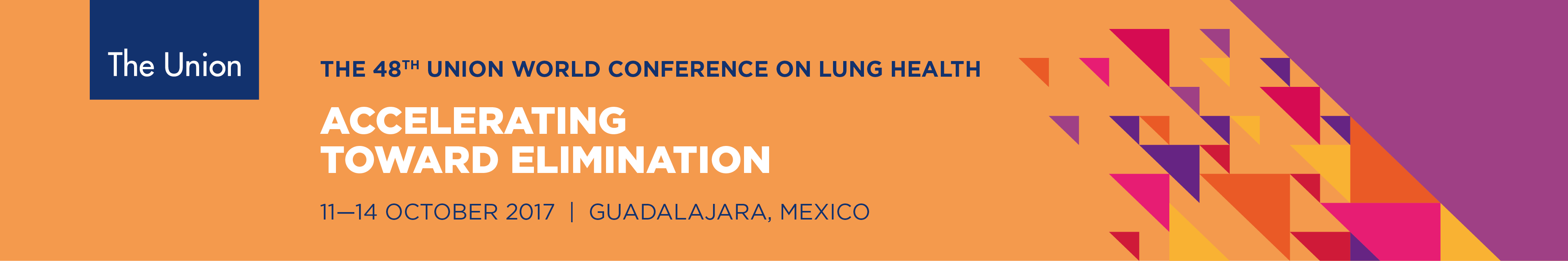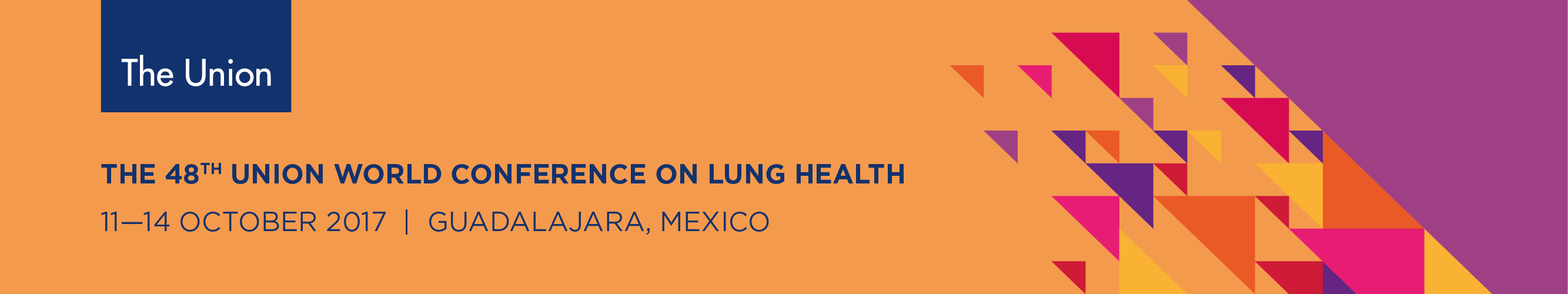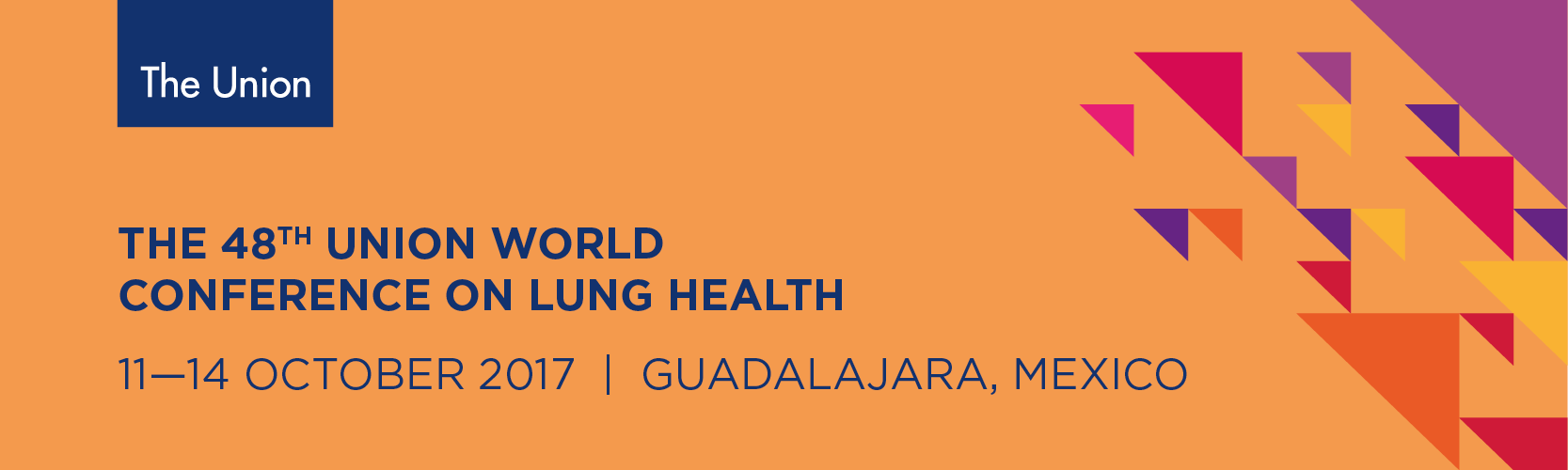Online programme
The 48th Union World Conference on Lung Health features an extensive offering of symposia, workshops, post-graduate courses, abstract-based sessions and community-driven discussions, among other meetings and side-events.
The complete conference programme is available as a fully searchable online agenda, allowing participants to plan their schedule and highlight sessions of the greatest interest to them.
The latest information will be available here, check regularly for any updates or changes.
Sessions with simultaneous translation can be found in a dedicated roadmap
Access the programme online
Instructions for using the programme
Display Format
Choose how to view the scientific programme: in two different graphical grid formats or in a list format.
 Show sessions in a vertical grid view (schedule sorted by rooms). You may preview a session by clicking on it.
Show sessions in a vertical grid view (schedule sorted by rooms). You may preview a session by clicking on it.
 Show sessions in a horizontal grid view (schedule sorted by time). Adjust the session box size by clicking on the appropriate measures (XS, S, M, L, XL).
Show sessions in a horizontal grid view (schedule sorted by time). Adjust the session box size by clicking on the appropriate measures (XS, S, M, L, XL).
 Show sessions in a list view. You may sort the sessions by date or by session type. Click on the session title to preview the session.
Show sessions in a list view. You may sort the sessions by date or by session type. Click on the session title to preview the session.
 Show the content of the favourites you selected in a list format. You may choose different export formats: Adobe PDF, MS Word, or the iCalendar export for MS Outlook or other calendar tools.
Show the content of the favourites you selected in a list format. You may choose different export formats: Adobe PDF, MS Word, or the iCalendar export for MS Outlook or other calendar tools.
Favourites
 You may add sessions and presentations to your favourites by clicking the star icon beside the session or presentation title, in the grid views or in the list view. The selected items are stored in your web browser’s data. The data remains accessible for this browser (on this PC), as long as you do not delete your browser history.
You may add sessions and presentations to your favourites by clicking the star icon beside the session or presentation title, in the grid views or in the list view. The selected items are stored in your web browser’s data. The data remains accessible for this browser (on this PC), as long as you do not delete your browser history.
You can save your favourites in the cloud by creating an iPlanner account. This account allows you to use the favourites on other computers and browsers as well.
Click on SIGN IN (above the search field), to create an iPlanner account to sync your favourites.
Search the programme
You may enter a search term into the search field in the left area of the page. The search phrase evaluates session and presentation titles, codes, abstract numbers, names and institutions. The search result shows immediately:
- In the grid view: sessions with no matches are faded out (but can still be opened), sessions with matches are shown in the colour of their session types
- In the list view: only sessions with search matches are listed
You can delete your results by cleaning the search field.
Filters
Show selected content of the scientific programme by applying filters. You may choose specific days, session types and session rooms for your display format. Click again on the applied filter to remove it.